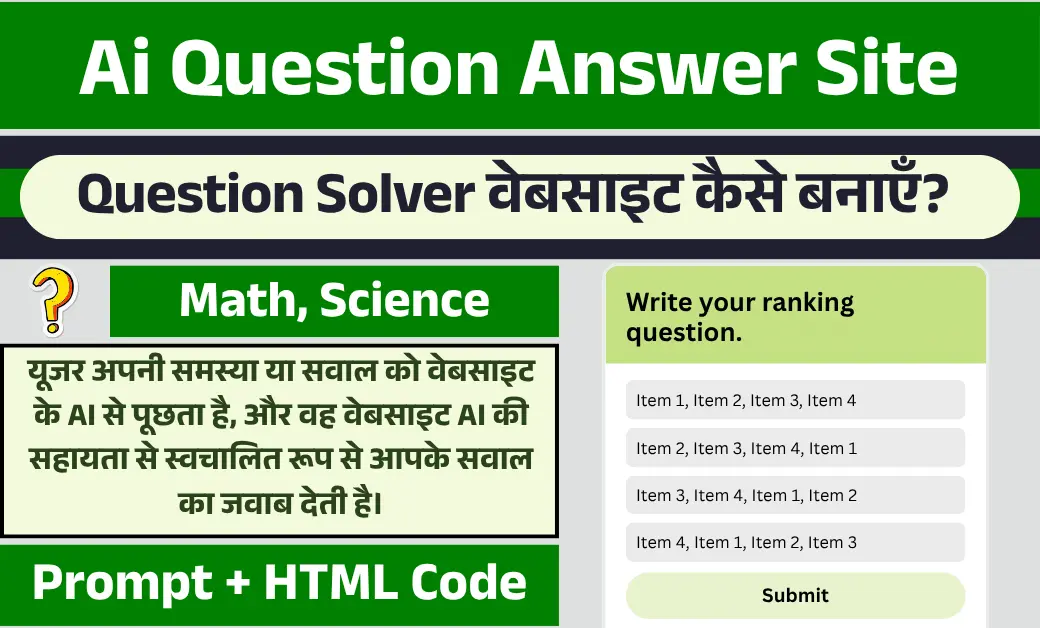Friends, there are so many tutorials on Instagram and YouTube to create a website that people are now starting their own website on their laptop or mobile phone without hiring a web developer.
Websites are created in many ways, out of which today we will learn to create a tool website. In the tool website, we will start a blogging website on WordPress, but we will also integrate some useful tools into it.
Now people will not only read our blogging content but can also use the tools present on our website in their daily lives.
How to Build a Tools Website in WordPress
Starting a tools website is very easy, and it is very important for you to have a domain hosting and basic knowledge of WordPress.
There are millions of themes available on WordPress, but we are going to use the Newspaper theme because for this theme we will not need to use any external page builder like GenerateBlocks or Elementor.
You can purchase this theme from the ThemeForest website or directly from the official Newspaper website. It usually costs around $59, but keep an eye out for their Black Friday sales, where you might be able to grab it for around $40.
Step 1: Installing WordPress
It is very important that your domain is connected with the hosting. You can use any hosting; Hostinger, GoDaddy, etc., are popular web hosting, but I will recommend Digital Ocean’s cloud hosting only.
However, for better performance, I personally recommend using DigitalOcean’s cloud hosting.
Once your hosting is set up, go ahead and install WordPress.
After the installation is complete, log into your WordPress dashboard and configure some basic but essential settings. This includes:
- Setting up your permalinks (the web address structure for your posts and pages)
- Creating your initial categories to organize your blog content
- Defining your site title and tagline (the name and short description of your website)
Step 2: Installing the Theme
As soon as you are done with the basic settings on WordPress, you will have to install the Newspaper theme on your website. You can download this theme from our Telegram group by clicking on the link given below.
After you’ve downloaded the theme file, upload it in the “Themes” section of your WordPress dashboard and then activate it.
Following activation, you’ll also want to install the two default plugins that come bundled with the Newspaper theme from TagDiv (the theme developers).
Step 3: Publishing Some Content
Before setting up the theme, we have to post some content on our website; only then will we be able to customize the design of the website in a better way, so you publish the demo post on your website.
If you want, you can also create categories and optimize your site by doing all the basic content publishing settings.
Step 4: Customizing the Tools Section with CSS
We have already published a tutorial video on YouTube, and in that video we have told you how you can customize the home page of the theme. For this, copy the text given below line-wise and post it on your WordPress.
Get All Tools HTML & CSS Code Zip File
Now, take the HTML and CSS code that we’ve given you and paste it into the HTML editor of your homepage. Once you do this, all 12 of your tools should automatically appear in the designated section.
How to Integrate Tools into Your Blog Posts
Alright, so you’ve now created a basic area for your tools. The next step is to actually integrate these tools within your blog posts.
Below, we’ve listed some key tools along with their corresponding HTML and CSS code. All you need to do is copy the provided code and then paste these tools directly into your blog posts where you want them to be displayed.
1. Call Tool
[code_snippet lang=”html” lines=”10″]
📞 Call Details
[/code_snippet]
2. WhatsApp Tool
[code_snippet lang=”html” lines=”10″]

WhatsApp Track
[/code_snippet]
3. Instagram Tool
[code_snippet lang=”html” lines=”10″]

Instagram Track
[/code_snippet]
4. Mobile Pattern Tool
[code_snippet lang=”html” lines=”10″]

Mobile Pattern Unlock
[/code_snippet]
Now integrate all these 10 tools on your website and design your website according to the color. If you want, you can also use AdSense ads or ads from any other ad platform for monetization on your website.
Conclusion
So friends, in this way you have to generate tools for your website and bring high traffic to your website. The more traffic your website gets, the more it will help you in organic running.
If you’d like us to build a website like this for you, feel free to get in touch with us via the WhatsApp number provided.