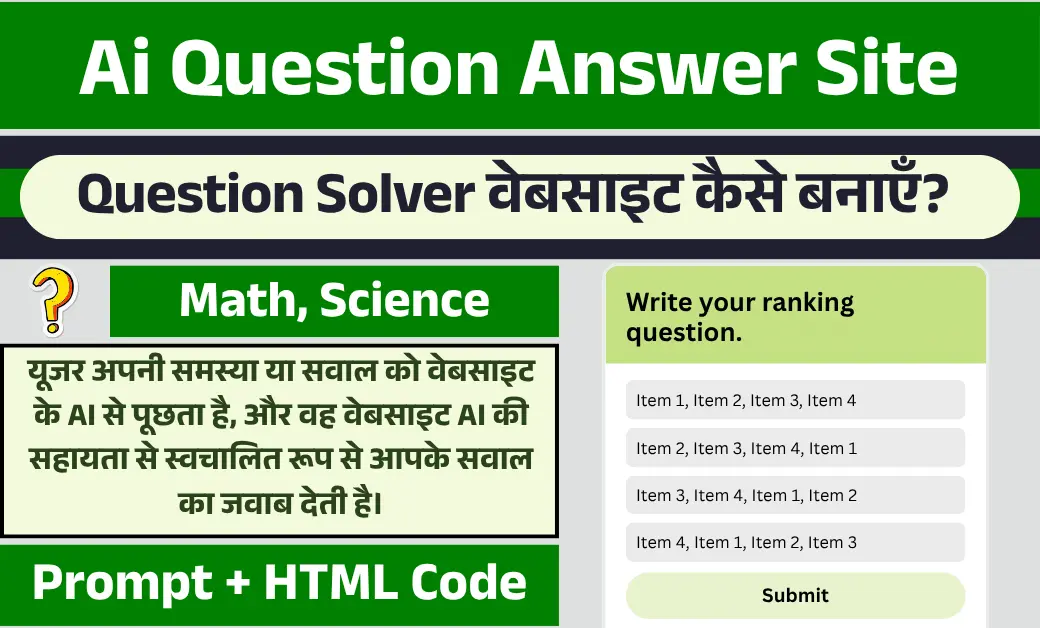दोस्तों, हमने हमारी वेबसाइट पर अभी तक AI से related बहुत से articles लिखे हैं और AI की सहायता से आप कैसे tools बना सकते हैं, वह भी बताया है। हमने अभी तक एक tool converter, website, news portal, app और विविध प्रकार की चीजें बनाई हैं।
लेकिन अभी YouTube और Instagram पर quiz का trend बहुत ज़्यादा चल रहा है, और जिसे देखो वह quiz game खेलना चाहता है। तो ऐसे में, एक General Knowledge quiz tool या website बनाना बहुत लाभदायक हो सकता है।
यह Knowledge quiz tool आप AI की सहायता से बना सकते हैं। इसमें आपको किसी भी coding language की ज़रूरत नहीं है। आपको बस हमारा दिया गया prompt, Google Studio AI को देना होगा।
यह सब कैसे किया जाए, AI से quiz knowledge website कैसे बनाएं, tool को optimize कैसे करें step-by-step पूरी जानकारी मैंने इस लेख में दी है।
General Knowledge Quiz Game Kya Hai?
General Knowledge क्या होता है, यह तो मुझे आपको बताने की बिल्कुल भी आवश्यकता नहीं है। हमने अपने school और college में General Knowledge से संबंधित बहुत सी चीजें पढ़ी हैं। लेकिन General Knowledge का एक quiz game होता है, जो MCQ वाला होता है।
सरल शब्दों में कहें तो, यहाँ पर आपसे General Knowledge से संबंधित एक प्रश्न पूछा जाता है, जिसका उत्तर आपको दिए गए चार options में से चुनना होता है।
यह एक quiz game की तरह ही खेला जाता है। इसे खेलने से आपकी skills, brain power और General Knowledge बहुत अच्छी होती है, और ऐसे knowledge games खेलने से आपको बहुत फ़ायदा होता है।
General Knowledge Quiz Game AI से कैसे बनाएं?
इस General Knowledge quiz game को बनाने के लिए हमें किसी भी अच्छे AI tool का इस्तेमाल करना होगा। वैसे तो ChatGPT और Grok अच्छा काम करते हैं, परंतु tools बनाने के लिए मैं Google Studio AI को ही prefer करता हूँ, और मैंने अपने YouTube videos में भी इसी का प्रयोग किया है।
सबसे पहले आपको Google Studio AI पर जाना होगा। यदि आपका account नहीं है, तो आप अपनी Gmail ID से sign up कीजिए और हमारा दिया गया prompt पेस्ट करें।
Demo website Link: https://earntimesquiz.blogspot.com/
Prompt:
Building a General Knowledge Quiz Game
Objective
Create a fully functional, responsive, and interactive General Knowledge Quiz web application using HTML, CSS, and JavaScript. The quiz should have multiple difficulty levels, a scoring system, a timer, hints, dark mode, and additional features like policy sections and ad placeholders. The application must be visually appealing, accessible, and optimized for performance across devices.
Requirements
1. General Structure
Technology Stack: Use vanilla HTML, CSS, and JavaScript (no frameworks).
File Structure: Create a single index.html file containing HTML, inline CSS (in <style>), and JavaScript (in <script>).
External Resources:
Use Google Fonts for the "Poppins" font (weights: 400, 600, 700).
No other external libraries or frameworks.
Responsive Design:
Ensure the quiz is usable on desktops, tablets, and mobile devices.
Use a mobile-first approach with media queries for smaller screens (e.g., max-width: 480px).
Accessibility:
Add ARIA attributes to interactive elements (e.g., buttons, options).
Support keyboard navigation for quiz options (e.g., Enter or Space to select).
Ensure sufficient color contrast per WCAG 2.1 Level AA.
2. User Interface
Header:
Sticky header with a title ("General Knowledge Quiz") and navigation links: "Home" (links to #quiz), "Privacy Policy" (#privacy), "Terms of Service" (#terms), and "Refund Policy" (#refund).
Navigation links should be centered on desktop and stacked vertically on mobile.
Style: White background with slight transparency (rgba(255, 255, 255, 0.95)), shadow, and dark mode support.
Quiz Container:
Centered container (max-width: 700px) with rounded corners, shadow, and slight transparency.
Contains:
Theme toggle button (top-right, toggles between "Dark Mode" and "Light Mode").
Quiz title ("Quiz").
Info section: Displays "Level", "Question number", and "Score".
Level progress dots (5 dots, active for current level).
Progress bar (shows question progress within a level).
Timer (15 seconds per question).
Question text.
Options (4 per question, displayed in a grid).
Hint button ("Get Hint (-5 points)") and hint modal (shows hint text, closable).
Next button (appears after answering).
Result section (shown at quiz end, includes final score, high score, incorrect answers, and restart button).
Policy Sections:
Three sections: Privacy Policy, Terms of Service, and Refund Policy.
Each in a separate container (max-width: 700px) with a heading and paragraph.
Content:
Privacy Policy: Mentions no personal data collection, localStorage for scores, third-party ads, and contact email (support@quizwebsite.com).
Terms of Service: Allows personal use only, prohibits modification, and notes third-party ad policies.
Refund Policy: States the quiz is free, with future premium feature refunds within 30 days.
Ad Spaces:
Main ad space (below quiz container, max-width: 700px) with placeholder text ("Advertisement Space").
Sidebar ad (fixed, right-aligned, vertical banner, hidden on mobile).
Footer:
Contains navigation links (same as header) and copyright notice ("© 2025 General Knowledge Quiz. All rights reserved.").
Style: Matches header with transparency and shadow.
Background:
Gradient background (light: #6b48ff to #00ddeb, dark: #2c3e50 to #4b79a1).
Animated wave effect (radial gradient circles, opacity 0.3, rotates 360° over 20s).
3. Styling
Typography:
Font: Poppins (400 for body, 600 for buttons/labels, 700 for headings).
Font sizes: 2em for main heading, 1.3em for questions, 1em for options/buttons.
Colors:
Light mode:
Background: Gradient (#6b48ff to #00ddeb).
Containers: rgba(255, 255, 255, 0.95).
Text: #2c3e50 (headings), #34495e (body).
Buttons: #6b48ff (normal), #5c3de6 (hover).
Correct option: #2ecc71.
Incorrect option: #e74c3c.
Progress bar: #6b48ff (fill), #e0e0e0 (background).
Dark mode:
Background: Gradient (#2c3e50 to #4b79a1).
Containers: rgba(30, 30, 30, 0.95).
Text: #e0e0e0 (headings), #bdc3c7 (body).
Buttons: #00ddeb (normal), #00b7c3 (hover).
Correct option: #2ecc71.
Incorrect option: #e74c3c.
Progress bar: #00ddeb (fill), #34495e (background).
Animations:
Score update: Scale up/down (scorePop, 0.5s).
Option hover: Slight lift (translateY(-2px)).
Button hover: Color change and lift.
Progress bar: Smooth width transition (0.3s).
Responsive Adjustments:
On mobile (max-width: 480px):
Stack header elements vertically.
Reduce font sizes (e.g., heading to 1.5em, options to 0.9em).
Hide sidebar ad.
Adjust padding# Quiz Game Prompt (continued)
4. Functionality
Quiz Mechanics:
Levels: 5 difficulty levels (Easy, Moderate, Intermediate, Hard, Very Hard), each with 10 questions.
Questions: 50 total questions (10 per level), stored in a JavaScript object. Each question has:
Question text.
4 options.
Correct answer.
Hint text.
Example (Level 1):
{ question: "What is the capital of India?", options: ["New Delhi", "Mumbai", "Kolkata", "Chennai"], answer: "New Delhi", hint: "It's the political center of India." }
Include diverse topics (geography, science, history, math, literature, etc.).
Randomization: Shuffle questions within each level at the start.
Timer: 15 seconds per question. If time runs out, mark as incorrect and show "Time’s up!" in hint modal for 1 second.
Scoring:
+10 points for correct answers.
-5 points for hints (if score ≥ 5, else show "Not enough points!" in hint modal).
Track high score using localStorage (with try-catch for error handling).
Progress:
Display level progress (5 dots, active for current level).
Update progress bar (0% to 100% per level, based on question number).
Options:
Clickable divs (add keyboard support for Enter/Space).
After selection:
Disable further clicks (pointerEvents: none).
Highlight correct (green) and selected incorrect (red) options.
Show hint as explanation in modal for 2 seconds.
Hints:
Show hint in a modal with a "Close" button.
Deduct 5 points if used.
Navigation:
"Next" button to move to the next question or level.
After 10 questions per level, advance to the next level (up to 5).
After Level 5, show results.
Results:
Hide quiz elements, show:
Final score (e.g., "Your Final Score: 450/500").
High score.
List of incorrect answers (level, question, user’s answer, correct answer) or "All answers were correct!" if none.
"Restart Quiz" button to reset to Level 1.
Theme Toggle:
Toggle between light and dark modes.
Update button text ("Dark Mode" or "Light Mode").
Error Handling:
Validate question data (ensure answer and hint exist).
Handle localStorage errors gracefully.
Performance:
Optimize background animation (use will-change: transform, reduce size to 100% width/height).
Lazy-load Google Fonts.
5. Sample Question Set
Provide at least 10 questions per level. Examples:
Level 1 (Easy):
Q: "Which planet is known as the Red Planet?" Options: ["Earth", "Mars", "Jupiter", "Saturn"] Answer: "Mars" Hint: "Named after its reddish appearance."
Level 2 (Moderate):
Q: "What is the currency of Japan?" Options: ["Yuan", "Yen", "Won", "Ringgit"] Answer: "Yen" Hint: "Symbol is ¥."
Level 3 (Intermediate):
Q: "Who painted the Mona Lisa?" Options: ["Vincent van Gogh", "Leonardo da Vinci", "Pablo Picasso", "Claude Monet"] Answer: "Leonardo da Vinci" Hint: "A Renaissance artist."
Level 4 (Hard):
Q: "Which African country has the most pyramids?" Options: ["Egypt", "Sudan", "Libya", "Algeria"] Answer: "Sudan" Hint: "Think beyond the famous ones."
Level 5 (Very Hard):
Q: "Which scientist won the Nobel Prize for the discovery of the neutron?" Options: ["James Chadwick", "Marie Curie", "Enrico Fermi", "Ernest Rutherford"] Answer: "James Chadwick" Hint: "Discovered in 1932."
6. Deliverables
A single index.html file containing:
Valid HTML5 structure.
Inline CSS with responsive design and animations.
JavaScript with all quiz logic, question data, and error handling.
Ensure no syntax errors (e.g., avoid tags like < Cardiff City h2>).
Correct typos in question data (e.g., hire to hint).
Test across modern browsers (Chrome, Firefox, Safari) and mobile devices.
Provide comments in JavaScript for key functions (e.g., startLevel, selectOption, showResults).
7. Optional Enhancements (if time permits)
Progress Saving: Save current level, question index, and score in localStorage for resuming.
Sound Effects: Add toggleable sounds for correct/incorrect answers (use <audio> tags).
Localization: Support multiple languages via a JSON translation file.
Analytics: Add Google Analytics for tracking quiz completions and scores.
Unit Tests: Write tests for key functions (e.g., shuffle, selectOption) using Jest.
Success Criteria
The quiz loads without errors and runs smoothly.
All features (timer, hints, scoring, dark mode, etc.) work as specified.
The UI is visually appealing, responsive, and accessible.
Questions are diverse, accurate, and include hints.
Code is clean, commented, and maintainable.अब इस prompt में हमने quiz game बनाने की requirements, tools, objectives, scope और सारी चीज़ें लिख दी हैं। तो यह prompt डालने के बाद AI खुद-ब-खुद इस prompt का result आपको एक बहुत अच्छी tool script के माध्यम से बनाकर देगा।
अब इस tool में आप अपना logo, footer section, important pages, categories और content को change कर सकते हैं। यह करने के लिए आपको किसी भी HTML editor का इस्तेमाल करना होगा, या फिर आप अपने server में भी HTML editor का use कर सकते हैं।
यदि आपको इस tool को setup करने में परेशानी महसूस हो, तो आप मेरा नीचे दिया गया video देख सकते हैं। इस video में मैंने General Knowledge quiz game को पूरा setup करना सिखाया है।
General Knowledge Quiz Game se Paise kaise Kamaye?
इस tool को तो हमने बना लिया है, परंतु इसे monetize करके इससे earning करने के लिए आप Google AdSense, Adsterra या किसी भी अन्य ad network monetization platform का इस्तेमाल कर सकते हैं।
अब इस General Knowledge quiz game को आप अपने WhatsApp पर दोस्तों के साथ share कर सकते हैं, या फिर Instagram पर एक Reel बनाकर भी लोगों को दिखा सकते हैं। जितने ज़्यादा लोग आपकी website पर आकर इस quiz game को खेलेंगे, उतना अच्छा traffic आपकी website पर आएगा।
Conclusion
मैं उम्मीद करता हूँ कि यह लेख पढ़कर आप भी एक powerful General Knowledge quiz tool बना सकते हैं। यह script किसी web developer को hire करके बनवाने जितनी ही प्रभावशाली है। यदि आपको कोई भी प्रश्न पूछना हो, तो आप मुझसे Telegram पर जुड़ सकते हैं।